Account Verification
Use-case Overview
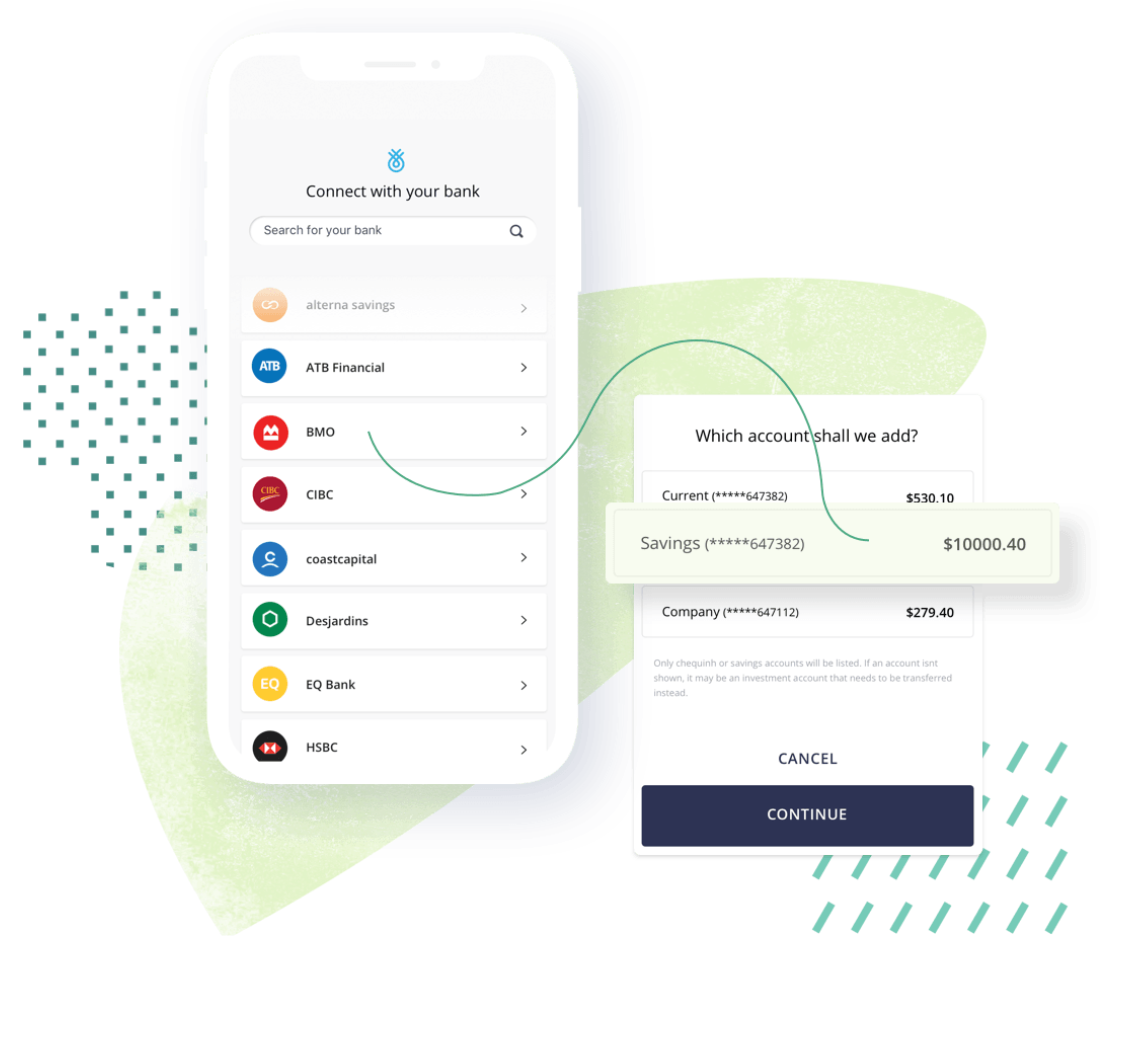
Free electronic funds transfers (EFTs) from outdated and frustrating verification processes.
Relying on slow microdeposits and putting the burden on users to provide voided checks or to manually enter their information introduce delays and friction that kill conversation rates. And when a transfer is finally authorized, these methods can lead to costly failed deposits or withdrawals.
No matter how good a product is, sometimes it needs another to unlock its full potential. Embedding Flinks directly into your product enables you to access user-permitted account information directly from their banks in just a few simple steps.
By allowing users to link their bank accounts to your product, you deliver a smoother experience and instantly gather the same information you’d collect from a voided check. You get a real-time understanding of your users’ account status and have the tools you need to prevent the risks associated with closed accounts or insufficient funds.
Information gathered through Account Verification includes:
| Account Information | Personal Information |
|---|---|
| Account balance Account number Transit number Institution number | Full name Address Email address Telephone number |
Conduct Identity Verification
The personal information you receive from Flinks API is the same that's registered in the financial institution's side.
All personal information related will be contained inside Holder:
"Holder": {
"Name": "John Doe",
"Address": {
"CivicAddress": "1275 avenue des Canadiens-de-Montréal",
"City": "Montréal",
"Province": "QC",
"PostalCode": "H3B 5E8",
"POBox": null,
"Country": "CA"
},
"Email": "[email protected]",
"PhoneNumber": "(514) 333-7777"
}
Best Practices
Flinks doesn't change or manipulate data, which means that details such as accentuation or capitalization, for example, can vary depending on the bank. While comparing data received through Flinks with other sources, it's recommended for these details be taken into account.
All data presented to you are in the same format as the financial institutions have it. Formats, language and punctuation may vary.
Account Information — Voided Cheque Information
To perform an EFT, you need all the elements of information that you would find in on a voided cheque. With the selected tools from Flinks, you will already have it in hands without the need of a voided cheque.
To successfully complete a money transfer, you will need AccountNumber, TransitNumber and InstitutionNumber. These information can be found here, under each account item:
"Accounts": [
{
"Transactions": [...],
"TransitNumber": "77777",
"InstitutionNumber": "777",
"OverdraftLimit": 0,
"Title": "Chequing CAD",
"AccountNumber": "1111000",
"Balance": {...},
"Category": "Operations",
"Type": "Chequing",
"Currency": "CAD",
"Holder": {...},
"Id": "ae1dac72-70da-4626-fed8-08d682e1ff4a"
}
]
Account Selection
In case you want your users to be able to select a specific account to work with (for a payment or a money transfer, for instance), you will receive the summary information of all accounts, but will only get details from the selected account.
Matching the AccountId from the Connection Confirmation from Flinks Connect is a possibility.
Avoiding NSF → Verifying Available Funds
Now that you have the information you need to perform a money transfer, it's important to verify if the account you want to withdraw funds from is sufficiently provisioned, so you can avoid a fee charge from non sufficient funds (NSF).
The balance information is detailed within each account (item on Accounts list), under Balance and Current:
"Accounts": [
{
"Transactions": [...],
"TransitNumber": "77777",
"InstitutionNumber": "777",
"OverdraftLimit": 0,
"Title": "Chequing CAD",
"AccountNumber": "1111000",
"Balance": {
"Available": null,
"Current": 49993.96,
"Limit": null
},
"Category": "Operations",
"Type": "Chequing",
"Currency": "CAD",
"Holder": {...},
"Id": "ae1dac72-70da-4626-fed8-08d682e1ff4a"
}
]
Updated almost 2 years ago
Ready to test Flinks by yourself? Start your integration!
